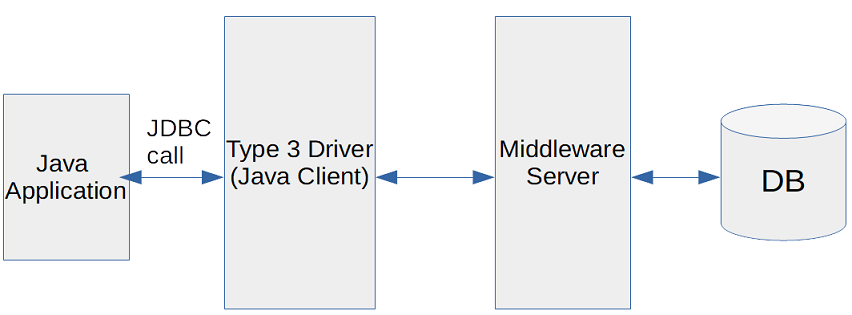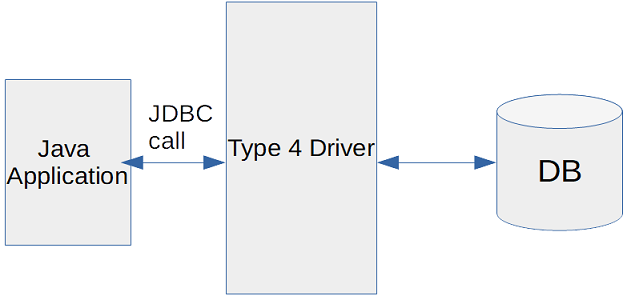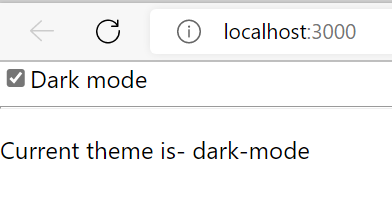The java.time.ZonedDateTime class is part of new date and time API added in Java 8 that represents a
date-time with a time-zone in the ISO-8601 calendar system, such as 2019-11-02T09:27:07+05:30[Asia/Calcutta].
Java ZonedDateTime class stores all date and time fields, to a precision of nanoseconds, and a time-zone, with a zone offset. This class is immutable thus thread-safe. Since it is marked as final so can't be extended. In this post we’ll see some examples demonstrating usage of Java ZonedDateTime class.
- Creating instances of ZonedDateTime
- Formatting ZonedDateTime (Converting to String)
- Converting String to ZonedDateTime
- Getting date, time and zone values from ZonedDateTime
- Adding or subtracting years, months, days to ZonedDateTime
- Adding or subtracting hours, minute, second to ZonedDateTime
- Getting LocalDateTime, LocalDate, LocalTime from ZonedDateTime
- Comparing ZonedDateTimes in Java
Creating instances of ZonedDateTime
ZonedDateTime class in Java doesn't have any public constructors to obtain an instance, you will use a factory method to get an instance.
1. Using now() method you can obtain the current date-time from the system clock in the default time-zone.
ZonedDateTime zdt = ZonedDateTime.now(); System.out.println(zdt);//2019-11-02T09:27:07.083270100+05:30[Asia/Calcutta]
You can also pass a ZoneId to obtain the current date-time from the system clock in the specified time-zone.
ZonedDateTime zdt = ZonedDateTime.now(ZoneId.of("Europe/Paris"));
System.out.println(zdt);//2019-11-02T05:05:31.583917800+01:00[Europe/Paris]
2. You can obtain an instance of ZonedDateTime using of() method by passing a year, month, day, hour, minute, second,
nanosecond and time-zone.
ZonedDateTime zdt = ZonedDateTime.of(2019, 10, 25, 15, 10, 21, 252, ZoneId.of("America/Chicago"));
System.out.println(zdt);//2019-10-25T15:10:21.000000252-05:00[America/Chicago]
You can also pass instances of LocalDate, LocalTime and ZoneId to get a ZonedDateTime
of(LocalDate date, LocalTime time, ZoneId zone)
You can also pass instance of LocalDateTime and ZoneId to get a ZonedDateTime
of(LocalDateTime localDateTime, ZoneId zone)
Formatting ZonedDateTime (Converting to String)
For converting ZonedDateTime to String you can use DateTimeFormatter class which specifies the pattern for conversion.
public class FormatDate {
public static void main(String[] args) {
ZonedDateTime zdt = ZonedDateTime.of(2019, 10, 25, 15, 10, 21, 252, ZoneId.of("America/Chicago"));
// Z - Time Zone offset
DateTimeFormatter dtf = DateTimeFormatter.ofPattern("yyyy-MM-dd hh:mm:ss a Z");
System.out.println(zdt.format(dtf));
// z - time zone name
dtf = DateTimeFormatter.ofPattern("MM/dd/yyyy HH:mm:ss z");
System.out.println(zdt.format(dtf));
//V - time-zone ID
dtf = DateTimeFormatter.ofPattern("MM/dd/yyyy - HH:mm:ss VV");
System.out.println(zdt.format(dtf));
}
}
Output
2019-10-25 03:10:21 PM -0500 10/25/2019 15:10:21 GMT-05:00 10/25/2019 - 15:10:21 America/Chicago
Converting String to ZonedDateTime
Using parse() method you can convert String to ZonedDateTime.
public class FormatDate {
public static void main(String[] args) {
String dateWithZone = "10/25/2019 15:10:21 GMT-05:00";
DateTimeFormatter dtf = DateTimeFormatter.ofPattern("MM/dd/yyyy HH:mm:ss z");
ZonedDateTime zdt = ZonedDateTime.parse(dateWithZone, dtf);
System.out.println(zdt);
}
}
Output
2019-10-25T15:10:21-05:00[GMT-05:00]
Getting date, time and zone values from ZonedDateTime
ZonedDateTime class has methods to get year, month, day, hour, minute, second values as well as zone information.
public class FormatDate {
public static void main(String[] args) {
ZonedDateTime zdt = ZonedDateTime.of(2019, 10, 25, 15, 10, 21, 252, ZoneId.of("America/Chicago"));
System.out.println("Year- " + zdt.getYear());
System.out.println("Month- " + zdt.getMonthValue());
System.out.println("Day- " + zdt.getDayOfMonth());
System.out.println("Hour- " + zdt.getHour());
System.out.println("Minute- " + zdt.getMinute());
System.out.println("Second- " + zdt.getSecond());
System.out.println("NanoSecond- " + zdt.getNano());
System.out.println("Zone- " + zdt.getZone());
}
}
Output
Year- 2019 Month- 10 Day- 25 Hour- 15 Minute- 10 Second- 21 NanoSecond- 252 Zone- America/Chicago
Adding or subtracting years, months, days to ZonedDateTime
There are methods to add or subtract days, months and years from a Java ZonedDateTime.
public class FormatDate {
public static void main(String[] args) {
ZonedDateTime zdt = ZonedDateTime.of(2019, 10, 25, 15, 10, 21, 252, ZoneId.of("America/Chicago"));
System.out.println("Created Zoned Date-Time: " + zdt);
System.out.println("Year after subtraction- " + zdt.minusYears(2));
System.out.println("Month after subtraction- " + zdt.minusMonths(4));
System.out.println("Day after subtraction- " + zdt.minusDays(35));
System.out.println("Year after addition- " + zdt.plusYears(2));
System.out.println("Month after addition- " + zdt.plusMonths(4));
System.out.println("Day after addition- " + zdt.plusDays(35));
}
}
Output
Created Zoned Date-Time: 2019-10-25T15:10:21.000000252-05:00[America/Chicago] Year after subtraction- 2017-10-25T15:10:21.000000252-05:00[America/Chicago] Month after subtraction- 2019-06-25T15:10:21.000000252-05:00[America/Chicago] Day after subtraction- 2019-09-20T15:10:21.000000252-05:00[America/Chicago] Year after addition- 2021-10-25T15:10:21.000000252-05:00[America/Chicago] Month after addition- 2020-02-25T15:10:21.000000252-06:00[America/Chicago] Day after addition- 2019-11-29T15:10:21.000000252-06:00[America/Chicago]
Adding or subtracting hours, minute, second to ZonedDateTime
There are methods to add or subtract hours, minutes, seconds, nano seconds from a ZonedDateTime.
public class FormatDate {
public static void main(String[] args) {
ZonedDateTime zdt = ZonedDateTime.of(2019, 10, 25, 15, 10, 21, 252, ZoneId.of("America/Chicago"));
System.out.println("Created Zoned Date-Time: " + zdt);
System.out.println("Hour after subtraction- " + zdt.minusHours(2));
System.out.println("Minute after subtraction- " + zdt.minusMinutes(25));
System.out.println("Second after subtraction- " + zdt.minusSeconds(35));
System.out.println("Hour after addition- " + zdt.plusHours(2));
System.out.println("Minute after addition- " + zdt.plusMinutes(4));
System.out.println("Second after addition- " + zdt.plusSeconds(35));
System.out.println("NanoSecond after addition- " + zdt.plusNanos(250));
}
}
Output
Created Zoned Date-Time: 2019-10-25T15:10:21.000000252-05:00[America/Chicago] Hour after subtraction- 2019-10-25T13:10:21.000000252-05:00[America/Chicago] Minute after subtraction- 2019-10-25T14:45:21.000000252-05:00[America/Chicago] Second after subtraction- 2019-10-25T15:09:46.000000252-05:00[America/Chicago] Hour after addition- 2019-10-25T17:10:21.000000252-05:00[America/Chicago] Minute after addition- 2019-10-25T15:14:21.000000252-05:00[America/Chicago] Second after addition- 2019-10-25T15:10:56.000000252-05:00[America/Chicago] NanoSecond after addition- 2019-10-25T15:10:21.000000502-05:00[America/Chicago]
Getting LocalDateTime, LocalDate, LocalTime from ZonedDateTime
public class FormatDate {
public static void main(String[] args) {
ZonedDateTime zdt = ZonedDateTime.of(2019, 10, 25, 15, 10, 21, 252, ZoneId.of("America/Chicago"));
System.out.println("Created Zoned Date-Time: " + zdt);
LocalDateTime ldt = zdt.toLocalDateTime();
System.out.println("Extracted LocalDateTime: " + ldt);
LocalDate ld = zdt.toLocalDate();
System.out.println("Extracted LocalDate: " + ld);
LocalTime lt = zdt.toLocalTime();
System.out.println("Extracted LocalTime: " + lt);
}
}
Output
Created Zoned Date-Time: 2019-10-25T15:10:21.000000252-05:00[America/Chicago] Extracted LocalDateTime: 2019-10-25T15:10:21.000000252 Extracted LocalDate: 2019-10-25 Extracted LocalTime: 15:10:21.000000252
Comparing ZonedDateTimes in Java
For comparing two ZonedDateTime instances there are the following methods-
- compareTo(ChronoLocalDateTime<?> other)- Compares this date-time to another date-time. Returns negative value if less than tha passed LocalDateTime instance, positive if greater.
- isAfter(ChronoLocalDateTime<?> other)- Checks if this date-time is after the specified date-time.
- isBefore(ChronoLocalDateTime<?> other)- Checks if this date-time is before the specified date-time.
- isEqual(ChronoLocalDateTime<?> other)- Checks if this date-time is equal to the specified date-time.
public class FormatDate {
public static void main(String[] args) {
ZonedDateTime zdt1 = ZonedDateTime.of(2019, 10, 25, 15, 10, 21, 252, ZoneId.of("America/Chicago"));
ZonedDateTime zdt2 = ZonedDateTime.of(2018, 8, 5, 4, 15, 21, 252, ZoneId.of("America/Chicago"));
System.out.println("Created Zoned Date-Time1: " + zdt1);
System.out.println("Created Zoned Date-Time2: " + zdt2);
System.out.println(zdt1.compareTo(zdt2));
System.out.println(zdt2.compareTo(zdt1));
System.out.println(zdt1.isAfter(zdt2));
System.out.println(zdt1.isBefore(zdt2));
System.out.println(zdt1.isEqual(zdt2));
}
}
Output
Created Zoned Date-Time1: 2019-10-25T15:10:21.000000252-05:00[America/Chicago] Created Zoned Date-Time2: 2018-08-05T04:15:21.000000252-05:00[America/Chicago] 1 -1 true false false
That's all for the topic ZonedDateTime in Java With Examples. If something is missing or you have something to share about the topic please write a comment.
You may also like
- java.time.Duration Class With Examples
- Java TemporalAdjusters Class With Examples
- Java Program to Convert Between Time Zones
- JDBC ResultSet Interface
- Runnable Vs Callable in Java
- Java Collections Framework Tutorial
- Spring Java-based Configuration Example
- How to Read And Write Parquet File in Hadoop
- React.memo With Examples