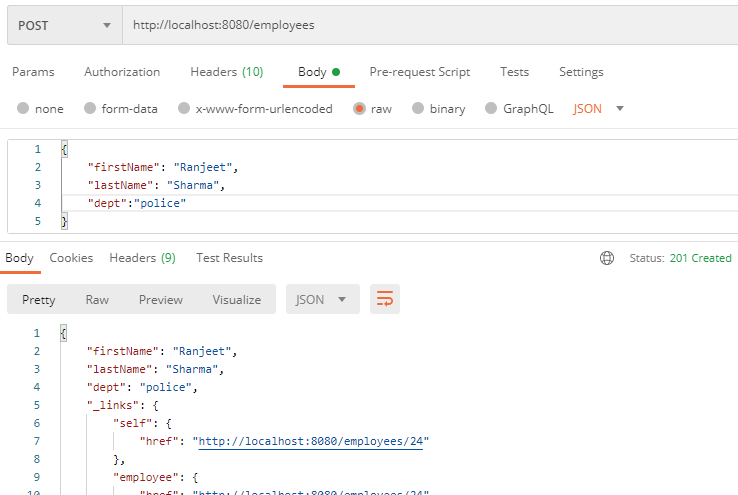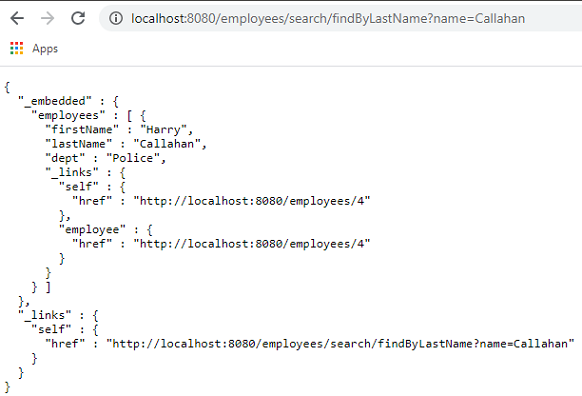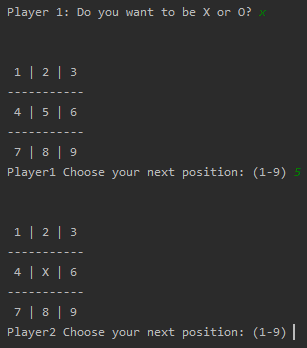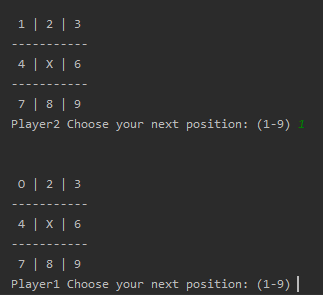In this tutorial you’ll see how to convert a Stream to Map using collector method and utility methods like
toMap() and groupingBy() of Collectors class in Java Stream API.
Syntax of toMap() method is as given below-
toMap(Function<? super T,? extends K> keyMapper, Function<? super T,? extends U> valueMapper)
This method returns a Collector that accumulates elements into a Map. Both of the arguments passed to the method are of type Function which is a functional interface. Using these mapping functions keyMapper and valueMapper, keys and values of the resulting Map are calculated.
1. Using Collectors.toMap() method
In the following example a list of students is collected to a Map where key is the student’s roll number and value is Student name.
Student class used is-
public class Student {
private int rollNo;
private String name;
private String stream;
private int marks;
Student(int rollNo, String name, String stream, int marks){
this.rollNo = rollNo;
this.name = name;
this.stream = stream;
this.marks = marks;
}
public int getRollNo() {
return rollNo;
}
public String getName() {
return name;
}
public String getStream() {
return stream;
}
public int getMarks() {
return marks;
}
@Override
public String toString() {
return "Roll Number: " + getRollNo()
+ " Name: " + getName() + " Marks: " + getMarks();
}
}
import java.util.Arrays;
import java.util.List;
import java.util.Map;
import java.util.stream.Collectors;
public class StreamToMap {
public static void main(String[] args) {
List<Student> studentList = Arrays.asList(new Student(1, "Mercy", "Science", 73),
new Student(2, "Ram", "Science", 99),
new Student(3, "Priscilla", "Art", 68),
new Student(4, "Jacques", "Maths", 97),
new Student(5, "Peter", "Science", 76));
Map<Integer, String> studentMap = studentList.stream()
.collect(Collectors.toMap(Student::getRollNo, Student::getName));
System.out.println(studentMap);
}
}
Output
{1=Mercy, 2=Ram, 3=Priscilla, 4=Jacques, 5=Peter}
If you want to collect to a Map where key is the student’s roll number and value is the student object then it can be done as. Here utility method Function.identity() is used which returns a function that always returns its input argument.
public class StreamToMap {
public static void main(String[] args) {
List<Student> studentList = Arrays.asList(new Student(1, "Mercy", "Science", 73),
new Student(2, "Ram", "Science", 99),
new Student(3, "Priscilla", "Art", 68),
new Student(4, "Jacques", "Maths", 97),
new Student(5, "Peter", "Science", 76));
Map<Integer, Student> studentMap = studentList.stream()
.collect(Collectors.toMap(Student::getRollNo, Function.identity()));
System.out.println(studentMap);
}
}
Output
{1=Roll Number: 1 Name: Mercy Marks: 73, 2=Roll Number: 2 Name: Ram Marks: 99, 3=Roll Number: 3 Name: Priscilla Marks: 68, 4=Roll Number: 4 Name: Jacques Marks: 97, 5=Roll Number: 5 Name: Peter Marks: 76}
2. Using Collectors.groupingBy() method
groupingBy() method also collects elements into a map by dividing elements into two lists of elements as per the passed grouping function. The collector produces a Map<K, List> where key specifies a group and List contains the elements which map to the associated key.
public class StreamToMap {
public static void main(String[] args) {
List<Student> studentList = Arrays.asList(new Student(1, "Peter", "Science", 75),
new Student(2, "Ram", "Science", 99),
new Student(3, "Priscilla", "Art", 68),
new Student(4, "Mahesh", "Art", 62),
new Student(5, "Scott", "Commerce", 72));
Map<String, List<Student>> names = studentList.stream()
.collect(Collectors.groupingBy(Student::getStream));
// Iterating the returned Map
names.entrySet().forEach(es->{System.out.println("Stream- " + es.getKey());
System.out.println("**Students**");
es.getValue().forEach(e->System.out.println(e.getName()));});
}
}
Output
Stream- Art **Students** Priscilla Mahesh Stream- Science **Students** Peter Ram Stream- Commerce **Students** Scott
That's all for the topic Java Stream – Convert a Stream to Map. If something is missing or you have something to share about the topic please write a comment.
You may also like
- Java Stream – Convert a Stream to Set
- Convert Java Stream to Array - toArray() method
- Java Stream distinct() With Examples
- BiConsumer Functional Interface Java Examples
- java.time.Duration Class With Examples
- ReentrantReadWriteLock in Java With Examples
- Read PDF in Java Using OpenPDF
- Spring @Autowired Annotation
- How to Create Bootable USB Drive For Installing Ubuntu
- React useRef Hook With Examples